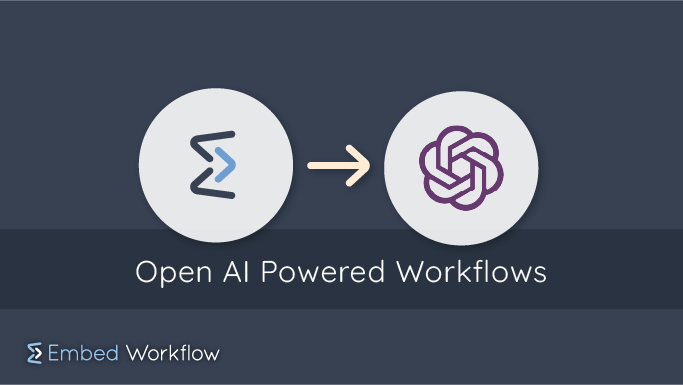
Integrating your workflow with OpenAI is easy. First, you’ll need an Embed Workflow account, and you will also need an OpenAI account.
1- OpenAI Account
Login to your OpenAI account. Then navigate to your API Keys to generate one for Embed Workflow.
2- Add the Integration
Log into Embed Workflow and open your integrations. Click on “Setup ChatGPT with OpenAI”.
Name it something like: “production_open_ai”, add your API Key, and click save.
3- Set your tenant
Go to your tenants. Choose which tenant you want to update. Use the default if you aren’t sure. Now set your Open AI integration to the integration you just created.
4- Workflow Editor
Finally, you can start using your OpenAI actions.
Here is a 50-second video walking you through an example.
