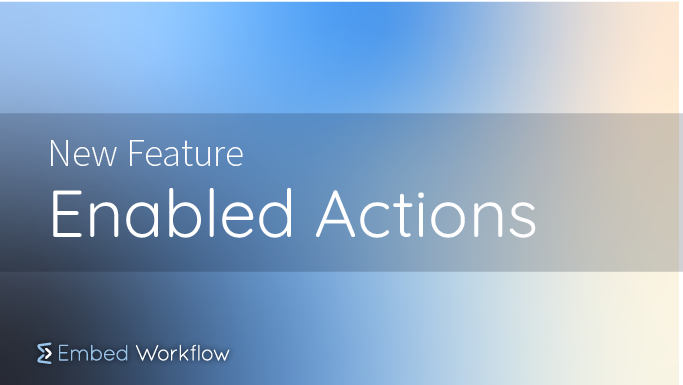
Embed Workflow has multiple action types, from Slack notifications to Open AI requests. However, sometimes not all action types make sense to your product users. If that’s the case, you can enable only the ones you need.
1- Navigate to Enabled Actions
Log into Embed Workflow and open enabled actions section.
By default, each type is on. You can add and remove any you’d like. You can even add a custom action with preset values, and these actions will not be editable by the end user. Especially useful when configuring a custom webhook to do something like: “Update Lead Status.”
2- Have Questions?
Drop me a message on LinkedIn, schedule a demo, or send me an email!
