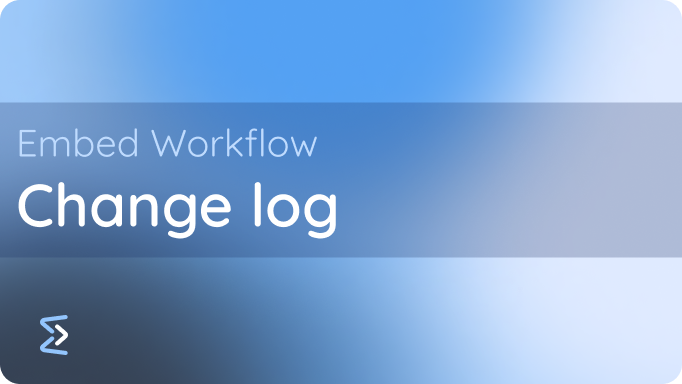
Features
- Added a new field to triggers called ‘title’ so embedded user’s can see a more human friendly description instead of the technical ‘event’.
Guide
1. Navigate to your trigger’s admin portal and edit a trigger.
2. You will now see the trigger event and trigger title fields.
3. The title is used as the human-friendly label visible to your account’s embedded users. The event field remains unchanged from what was previously set and continues to be the technical identifier that your host application sends to our API.

4. Now in the workflow builder’s, all triggers display the title
