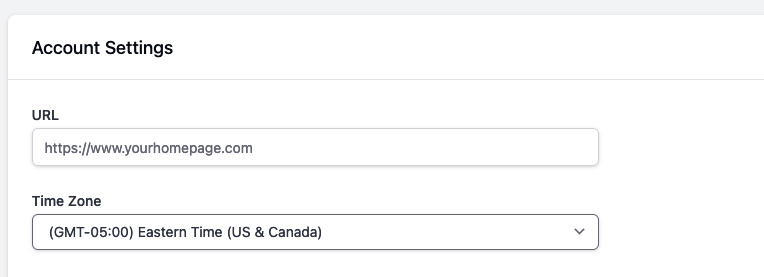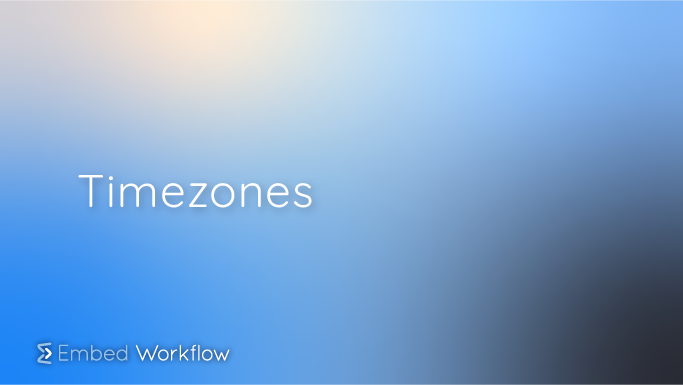
Timezone
Timezones are now configurable on the account level. All dates will be displayed in the set timezone. For instance, the workflow’s action run-at datetime will render in your local time.
To set your timezone, navigate to your account settings are update the Timezone dropdown.
Let us know if you need more flexibility with timezone settings!